

13.7M

13.7M
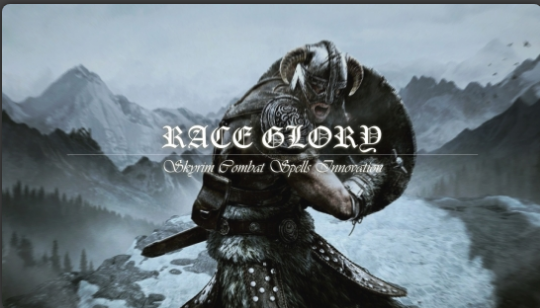
13.7M
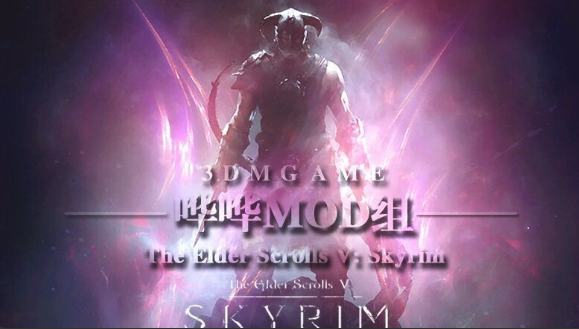
13.7M

13.7M

13.7M

13.7M

13.7M
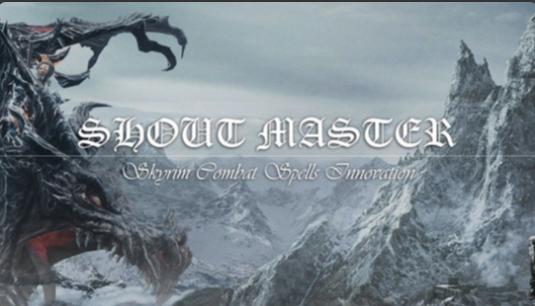
13.7M

13.7M


信息 -
我厌倦了听到相同的旧菜单主题,所以我去了主菜单主题的乐器版本然后我下载了Audacity并且提高了音量并减慢到正常速度的88%。我希望你喜欢这个版本的主题比默认版本多一点。
安装 -
1.下载文件
2.使用首选文件管理器打开文件。 (I.E. 7zip,WinRar ..等)
3A。将“mus_mainmheme.wav”放入:
C:\ Program Files(x86)\ Steam \ steamapps \ common \ Skyrim Special Edition \ Data \ Music \ Special
如果您已同时拥有音乐和特殊文件夹,则IGNORE步骤3b和3c
3B。如果数据中没有音乐文件夹,请创建名为“音乐”的文件夹
3C。创建音乐文件夹后,打开它并创建一个名为:Special的文件夹
消息来源/信贷 -
据推测由Taylor Davis创建并由其他人上传。这是我收到这首歌的视频。
https://www.youtube.com/watch?v=3nAzzm5YXIw
下面的视频是歌曲的UNEDITED版本。 mod和源材料之间没有太大的区别。如果您想听到编辑后的版本,请下载该文件并将其打开!我没有YouTube视频,也没有上传。
INFO -
I got tired of hearing the same old menu theme so I went and downloaded an instrumental version of the main menu theme then I downloaded Audacity and bumped the sound volume and slowed to 88% the normal speed. I hope you enjoy this version of the theme a bit more than the default.
INSTALL -
1. Download the file
2. Open file with prefered file manager. (I.E. 7zip, WinRar.. etc.)
3a. Place "mus_mainmheme.wav" in:
C:\Program Files (x86)\Steam\steamapps\common\Skyrim Special Edition\Data\Music\Special
IGNORE steps 3b and 3c if you already have both Music and Special folders
3b. If you don't have a music folder in data, create one named: Music
3c. After creating the Music folder, open it and create a folder named: Special
SOURCE/CREDIT -
Presumably created by Taylor Davis and uploaded by someone else. Here's the the video where I got the song.
https://www.youtube.com/watch?v=3nAzzm5YXIw
The video below is the UNEDITED version of the song. There isn't that much of a difference between the mod and the source material. If you'd like to hear the edited version, download the file and open it up! I don't own this YouTube video, nor did I upload it.